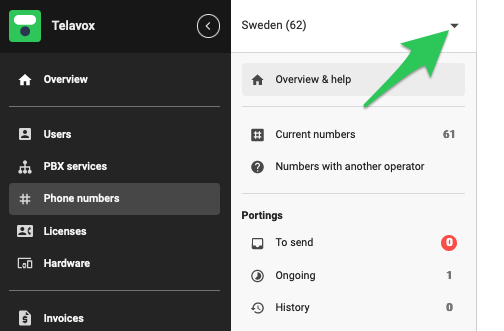How do we remove out-ported numbers?
When one or more numbers have been ported out from Telavox, we recommend that you cancel the number in the Admin portal so that you do not accidentally choose these numbers when you add new users or PBX services. You can only cancel numbers that are not in use, if a number is used by a PBX service or a user, these need to be removed before you can cancel the number. If you need to remove a user, you can see the article Removing a user.
Follow the steps below to cancel a number:
- Go to the Admin portal
- Click on Phone numbers in the left menu
- Click on Current numbers
- Select the number in the list
- Click on Cancel
- Confirm
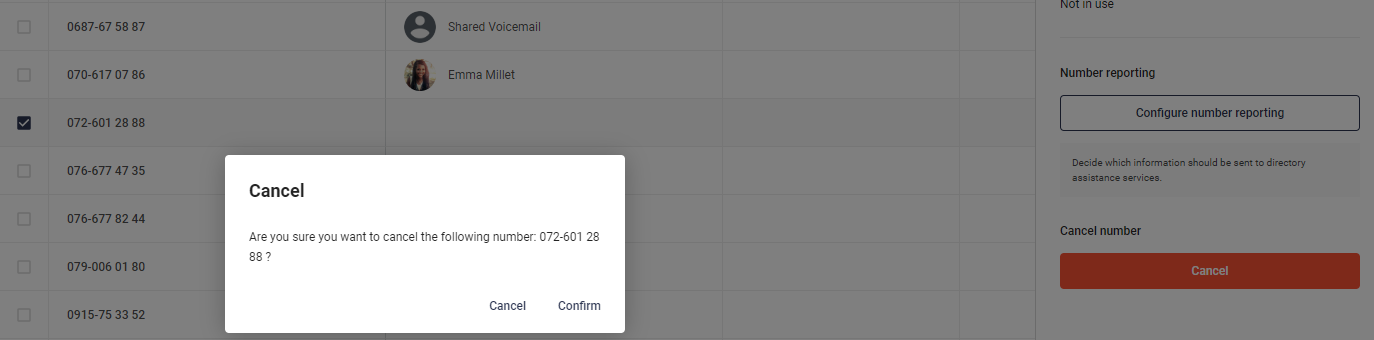
Cancelling numbers in different countries
You can always cancel numbers which are used in different countries with the same steps as above - but please note that you need to change the country from here: