In the Telavox Admin Portal you're able to swap both the landline and the mobile phone numbers for Swedish users.
To be able to do this you first of all need to have Administrator rights to access the Admin portal.
You will also need the reserved numbers you wish to change to and if you don't have any reserved numbers in your Telavox environment, you will need to either order new numbers or port in a new number.
When you have logged in you need to:
- Click on Users
- Click on License and number
- Select the account you wish to swap number(s) on
- Click on the menu with the three vertical dots
- Choose if you wish to change the landline number or the mobile number
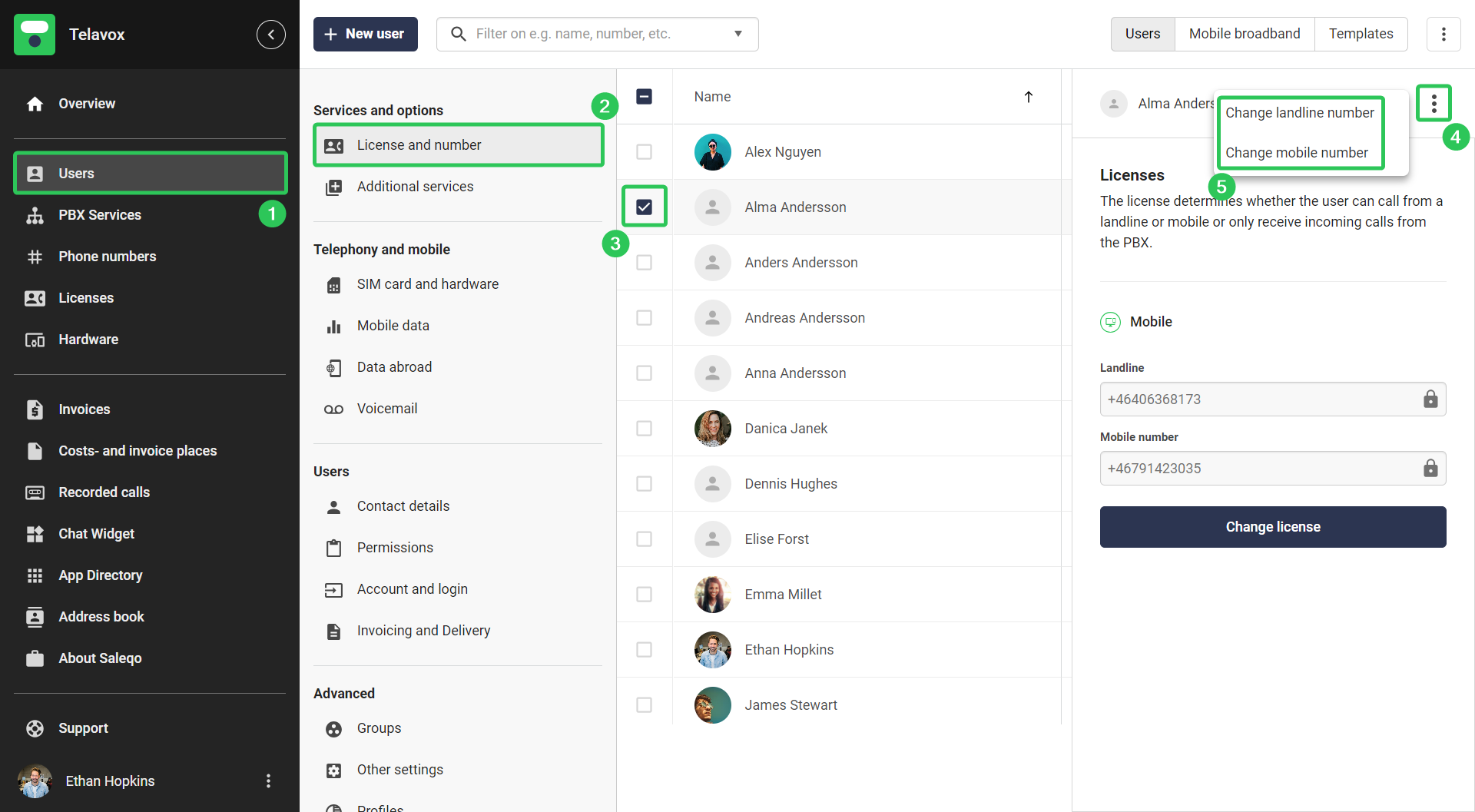
In the window that appears you have to choose a reserved number that you wish to swap the current number to and also when you wish for the number swap to be done. If you are swapping to a reserved number that you already own you can either choose to perform the swap at once, or on a specific date. If you choose a specific date the swap will be performed at 00:01 on the given date.
If you are instead swapping to a number that is being ported you will have the options to either perform the number swap on the date of the porting, or on a chosen date after the porting is done.
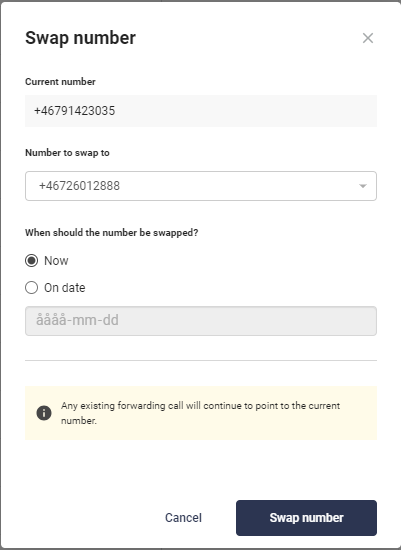
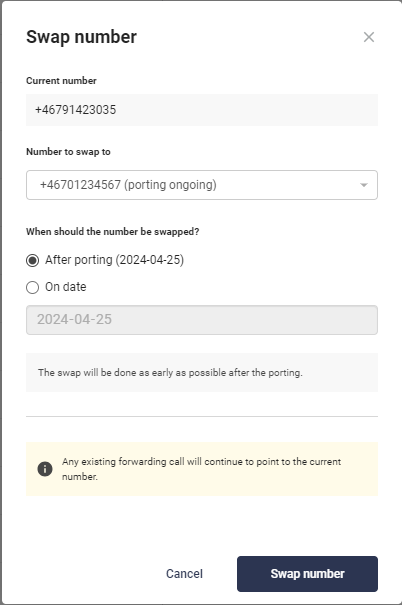
Owned number Ported number