Premade answer
Being able to share information about a call with your colleagues easily will make your workday more efficient and reduce the need for copy-pasting errors when trying to extract information from different sources in the application.
We have now added Premade answers to the Desktop app, which will allow us to target more channels and add support for both inbound and outbound communication.
Solution
A button in the message tab allows the user to create several templates for use within our services.
The solution supports [name], [number] and [email] that scrapes the latest call and prefills the information that will save time and effort when forwarding call details to a colleague.
Installation
This feature is available to users who have the Operator additional service. To add Operator to a user, go to the Admin Portal > Additional Services.
How to
How to create and use Premade answers:
- Go to the Messages tab in the Desktop app.
- Click on the conversation where you wish to use Premade answers.
- Click on the arrow symbol “Show more“.
- Click on the "Premade answers“ symbol.
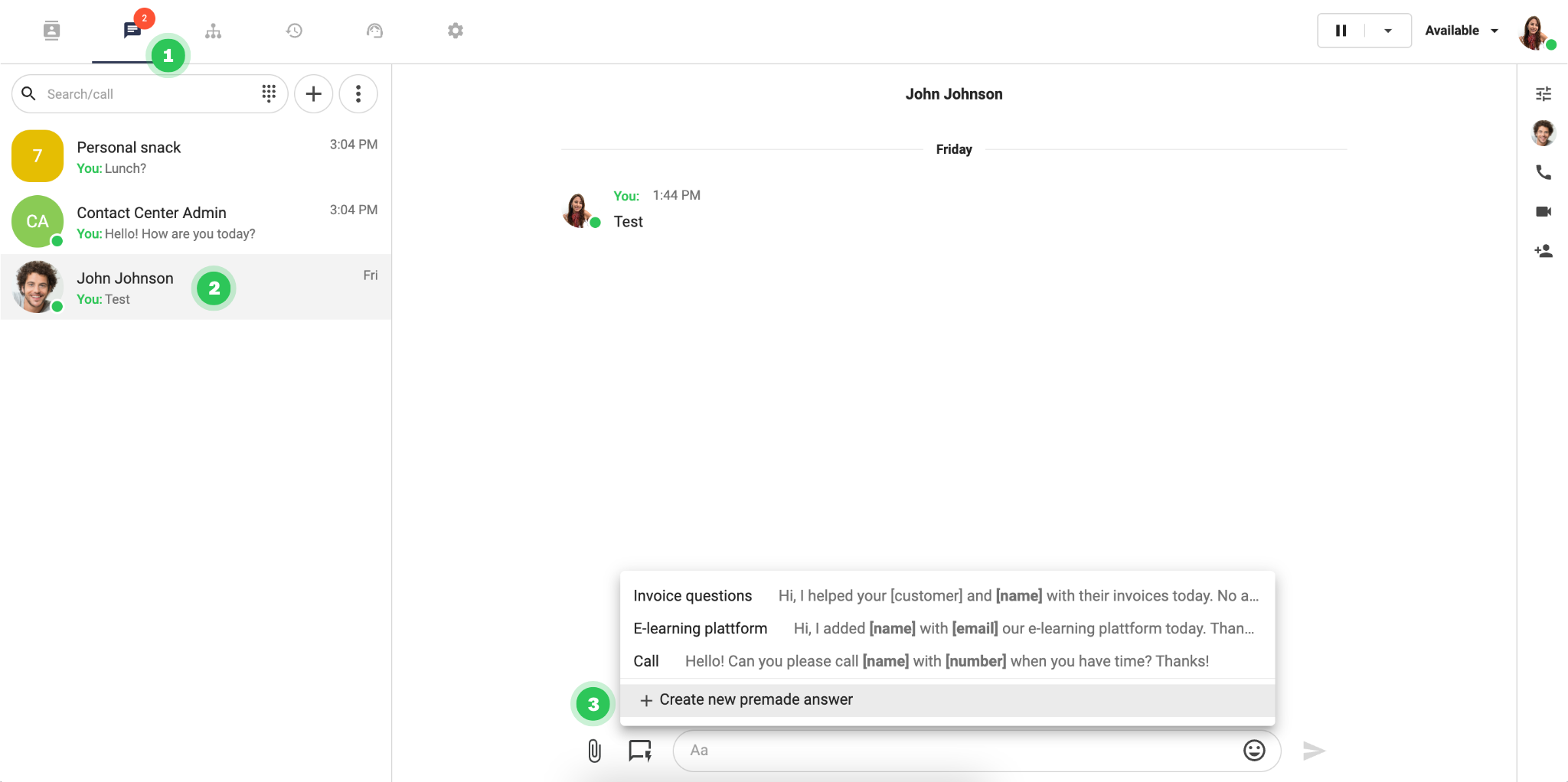
If It’s your first time using Premade answers, you first need to create a new one:
- Click on "Create new Premade answer“.
- Choose a name for the Premade answer you wish to create.
- Fill in the Pre-made answer text that you want to add.
- You can also choose an emoji in the Premade answer if you like.
- Click Save.
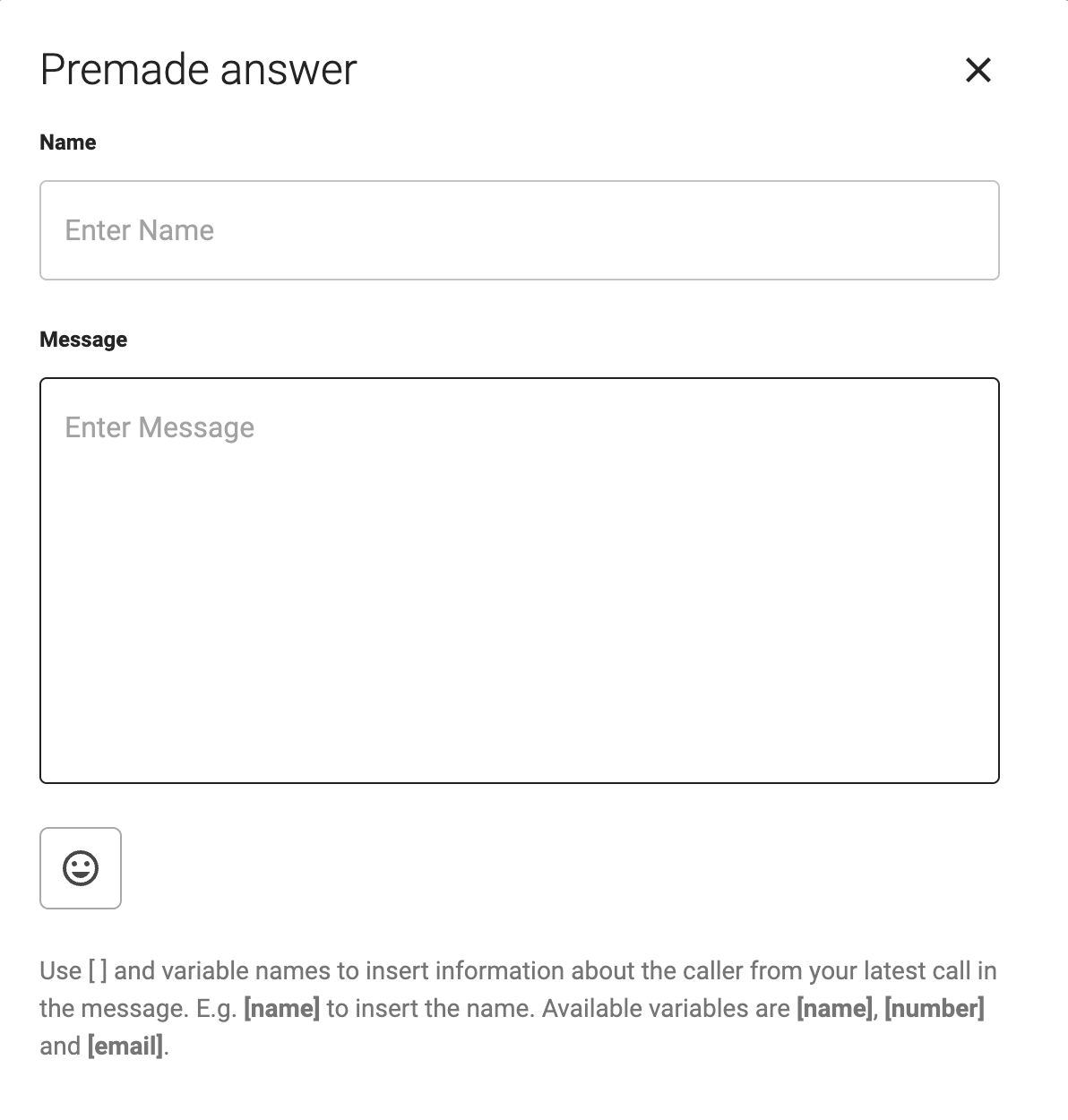
Benefits of using Premade answers
Save time and make communication easier.