As an administrator, you can change SIM cards or add new SIM cards for company users via the admin portal.
To administer SIM cards for your users, you must:
- Go to Users
- Go to SIM card and hardware
- Select a user
- Click here to add a new SIM card
- Click here to add a new twin card for data (this requires the user to have the Twin card surf additional service)
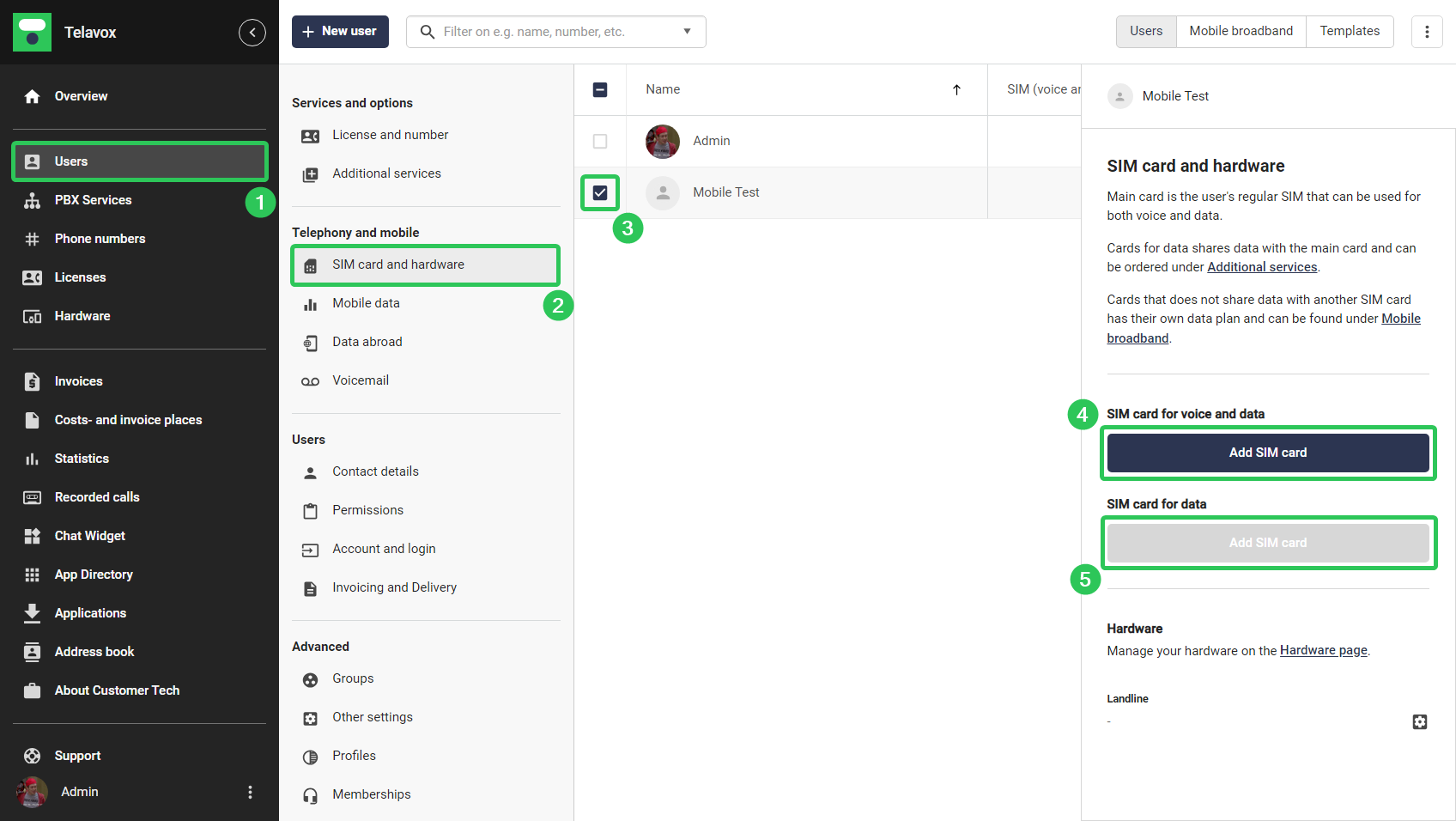
When you click on one of the buttons to add a SIM card, you will be greeted by a box where you can simply enter a SIM card number (IMSI or ICC) and choose a date for when you want the card to be activated.
Swedish Telavox SIM cards have the following format: 24001743xxxxxxx (15 digits). If you only have the small SIM card that sits directly in the phone, the IMSI is also printed on this card but in a different format. On the small card there are 13 digits and it has the following format 01743xxxxxxxx. To change this IMSI to the correct format and length, you need to add 240 at the beginning and remove the last digit (x) which will result in 24001743xxxxxxxx (15 digits).
When a SIM card is activated on a user, you can then see the IMSI in the right-hand menu and if you hover your pointer over the info icon you will be able to see more information about the SIM card. If you press the gear icon, you will see the SIM card information and will also have the possibility to make changes.
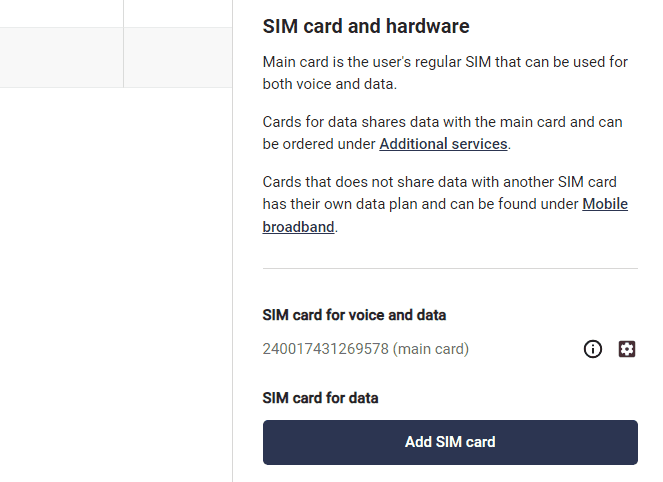
If you click on the gear icon the below window will appear, and here you can either choose to change the SIM card, remove the SIM card from the user (e.g. to reuse elsewhere) or block the SIM card if the phone has been lost or stolen, for example.
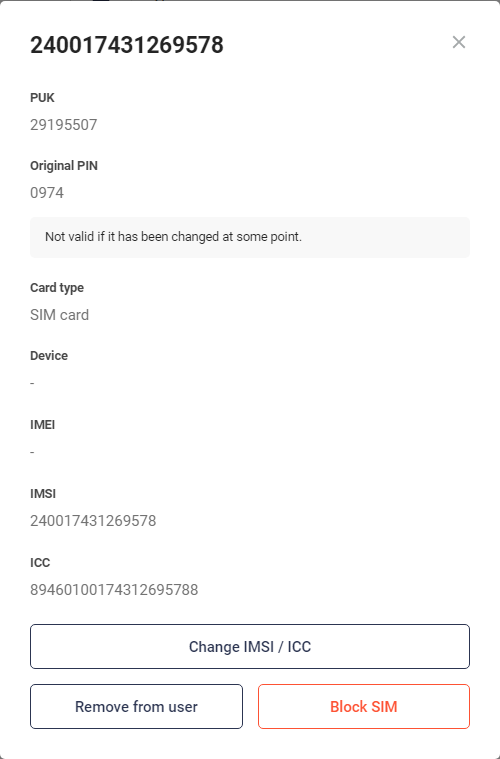
If you have blocked a SIM card and wish to lift the block, you need to contact us so that we can remove the block from the account for you.
Users can also activate eSIM themselves instead of a physical SIM card, if their phone supports it. For instructions, see our article Order eSIM in the Telavox app.
You can also reuse SIM cards when a user quits. After you have deleted the user, the SIM card is no longer tied to a subscription and you can transfer it to a new user.
If you need to order more physical SIM cards, just contact our support.