Recorded calls is an additional service that can be added to users so that their calls are recorded. Administrators and users can then choose which profiles the user should have call recording active on.
Adding recorded calls to users
This is done in the admin portal under Users > Additional services > Then select a user and add Recorded calls in the right-side menu.
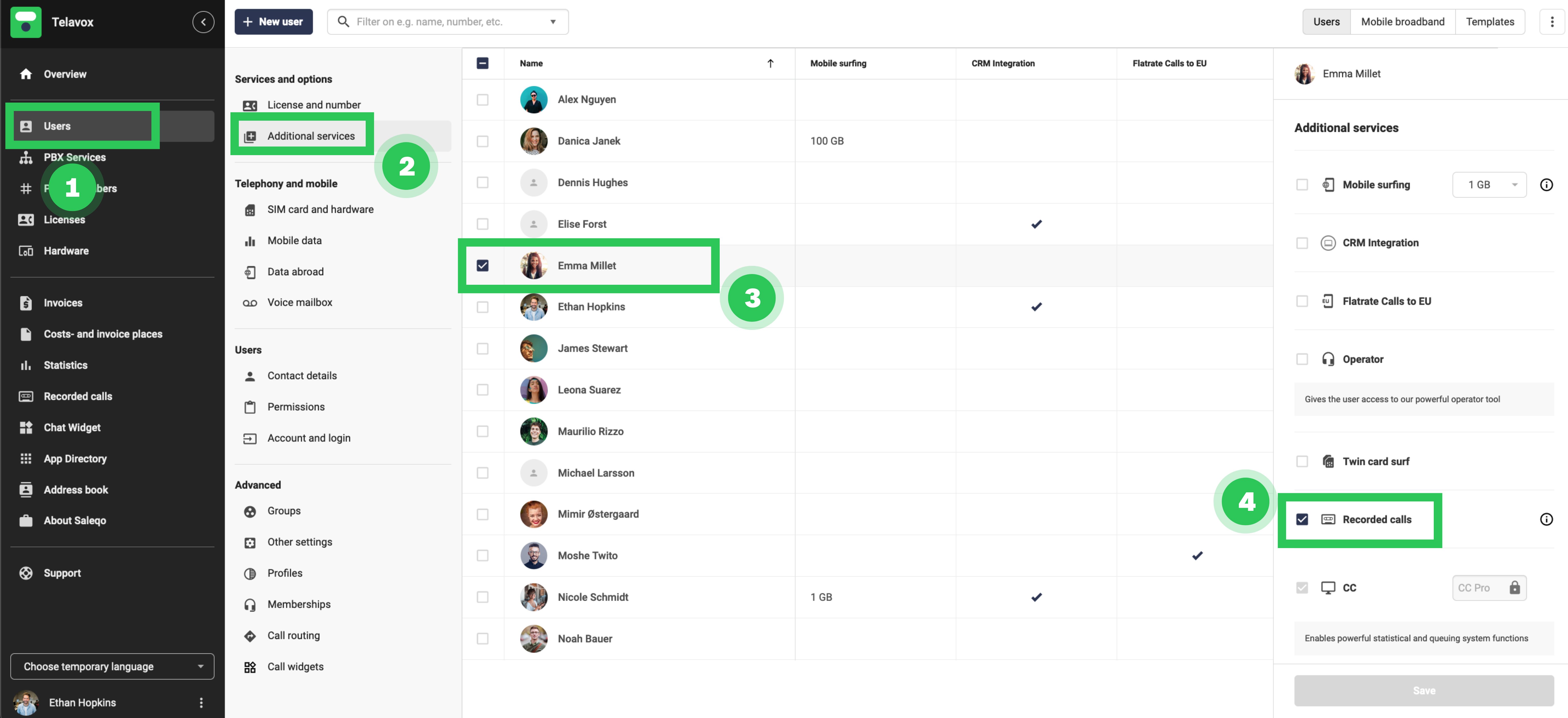
Permissions
After the additional service is added, it is common to give the user permission to listen and access their own recorded calls. Permissions for this are administered under User > Permissions. There are two different permissions for recorded calls (these permissions are only visible when at least 1 user has the recorded calls add-on).
Recorded Calls = Gives the user access to the Recorded Calls tab in the admin portal which can be used to access all recorded calls (or only for a specific group).
Listen to own recorded calls = Gives the user the opportunity to see and listen to their own recorded calls in their call history (softphone/mobile app).
Profiles
With the help of profiles, users and administrators can choose when calls should be recorded. An administrator can administer this under Users > Profiles by selecting a user and then administrating the profiles for that user. On the different profiles, you can then choose to check Record all direct calls so that the calls made when that profile is active will be recorded. Users can change this themselves in the app, which is described here.
Storage
The recorded calls are stored by Telavox for 2 years. A user with the Recorded calls permission can also delete recorded calls manually via the Recorded calls tab in the admin portal.
If you need to store recorded calls yourself or for a more extended period than 2 years, there are solutions to have recorded calls continuously exported to your own (S)FTP server.
Laws and regulations
It is your responsibility to be aware of and act in accordance with all relevant laws and regulations related to call recording, including gathering consent and data storage. Telavox accepts no responsibility for the misuse of our tools and services.
Recorded calls abroad
Calls directly to and from mobile (Telavox) when you are abroad are not recorded. Calls directly to the user’s landline number can, therefore, be recorded even if you are abroad and answer on your mobile phone. You can also make outgoing calls via the mobile app using the VoIP calling method to also have the call recorded when being abroad(provided that the user has the recorded calls add-on and that the active profile is set to record calls).