To be able to administer the data packages at your company, you must start by logging into the Telavox admin portal. Once logged in, go to Users > Additional services. Now you will see how much everyone at your company has on their data package. If you select a user, you can change the package in the upper right.
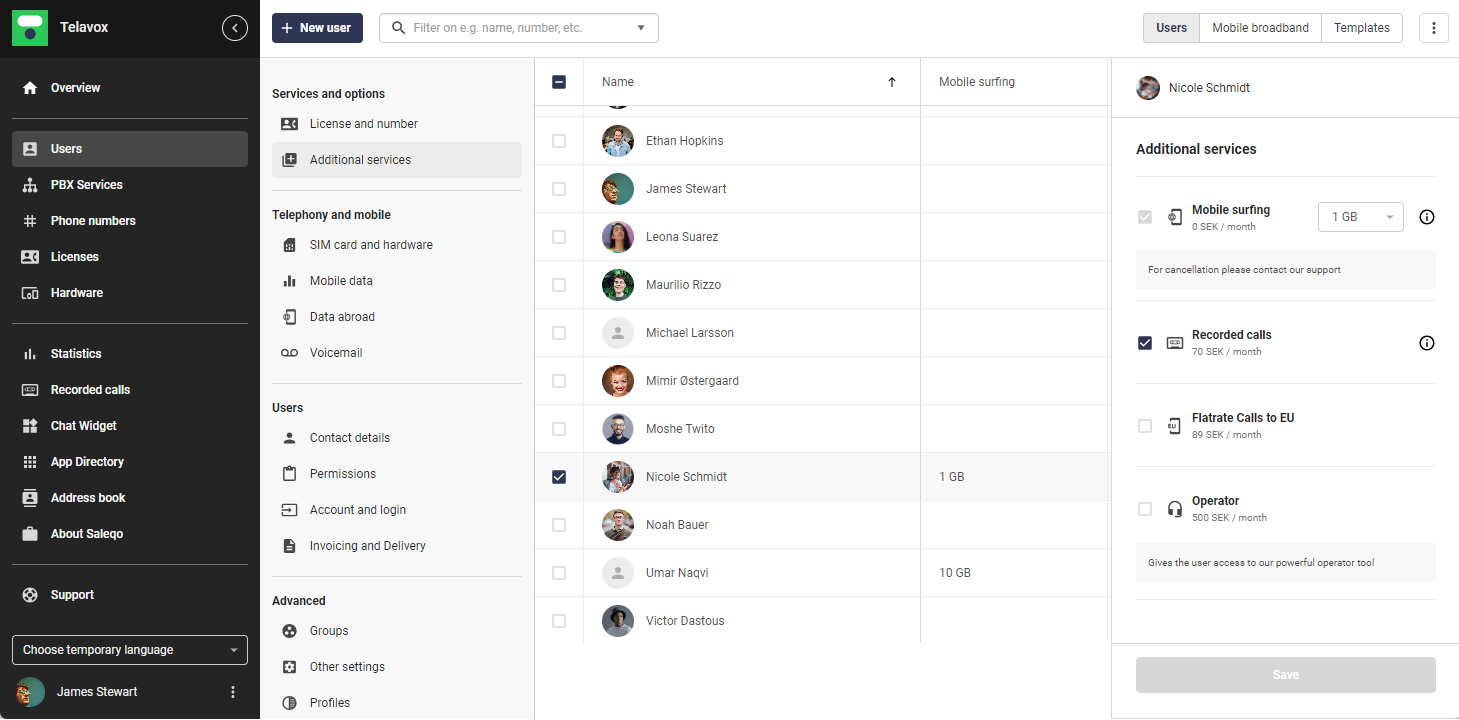
Regarding upgrading and downgrading, there is a slight difference. If you increase your data package in the middle of the month, the new data package is activated at once and it will be as if you had that data package since the beginning of the month. So, for example, if you increase from 5GB to 10GB, you only pay for 10GB that month, and if you've already used 5GB, you have 5GB left to use with the new 10GB data package you have now.
The downgrade is done at the end of the month.
If you look a little further down in the menu on the left, you will see another category called Mobile data. Here you can see how many "refills" (a so-called top-up) the selected user can buy per month. You can also increase or decrease the amount they can buy per month. The user will then be able to add this via their app or softphone. A top-up is 1GB.
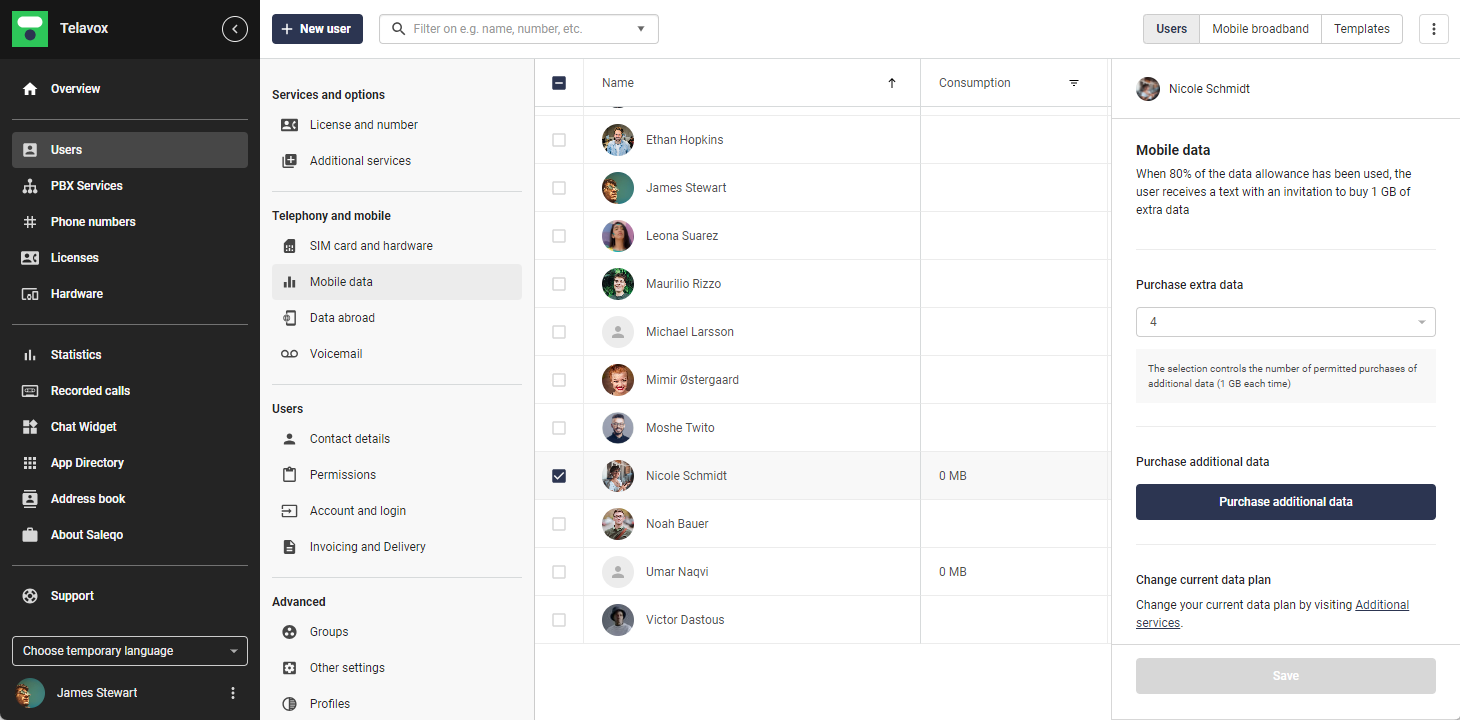
If you then scroll down a bit, you will also see how much data the user has used during the current month. You can also see how much they got rid of in the last year. This way you can see if they have a data package that suits their usage.