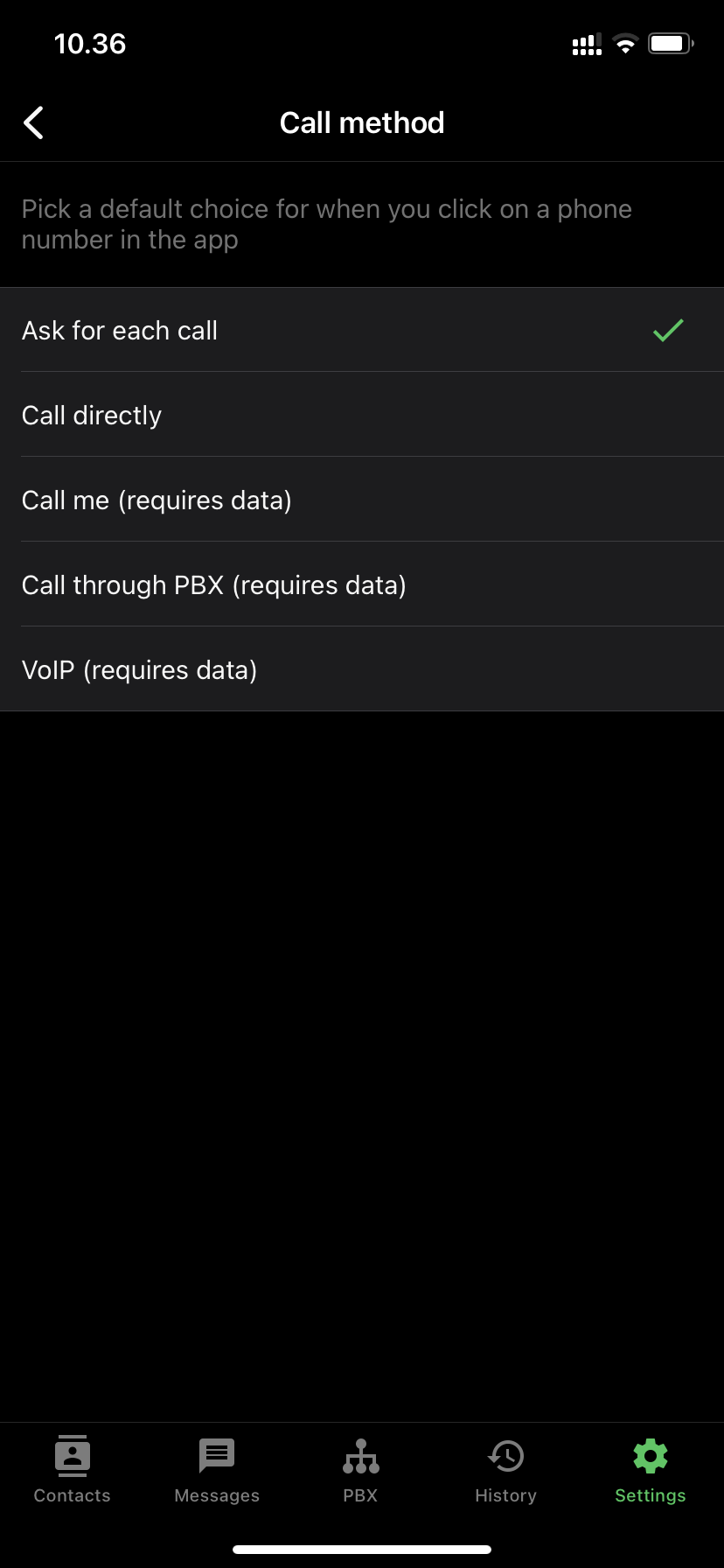With a Telavox Mobile license, you can handle calls from your mobile phone in few different ways. In General > Call method, you can select how your calls will be made:
-
Ask for each call: Means that the application will ask every time how you want to make a call
-
Call directly: Make an outbound call directly from the phone itself, using the SIM-card in the phone. For a Fixed user, this means the call will be made from your private number and SIM-card.
-
Call me (requires data): The app initiates a call from the PBX to your mobile. When this call is answered, the exchange dials the selected number. For a Fixed user, this means you can make outbound calls with a phone that does not use a Telavox SIM-card, while still showing company numbers when doing outbound calls.
-
Call through PBX (requires data): Your mobile calls the PBX, which in turn calls the chosen number
NOTE: This method will generate call costs since your PBX does not have a flat-rate for outgoing calls.
- VoIP (requires data): Make an outbound call directly from the app over the internet. This alternative requires a relatively good Internet connection.
Good to know:
- The recommended call methods for a Fixed user are Call me and VoIP
- Mobile users can make outgoing calls directly from the phone itself while still being able to choose their Caller ID
-
VoIP will be able to display contacts from Telavox directly since you are calling with the app, and with Call Direct you will need to have a contact in the phone for names to be displayed. If you want to sync your Telavox contacts to your phone then you can check out this article.