TAPI Software Connector
Note!
Telavox is not responsible for troubleshooting the TAPI Software Connector.
It is good to remember that the user:
1. Needs to have a registered client/terminal assigned to them
2. Needs to have an available profile activated, where they are able to receive calls
SIPTAPI is a TAPI Service Provider (TSP) for MS Windows. The version proposed is the Commercial version.
- Outgoing calls: SIPTAPI allows to initiate phone calls from TAPI-compatible applications (e.g. Efficy)
- Incoming calls: SIPTAPI passes the caller ID to your TAPI-compatible application for futher processing (e.g. opening the record of the caller in a CRM)
The SIPTAPI software is not a complete TAPI application – SIPTAPI is only a “TAPI provider”. To use the Windows telephony features you also need a “TAPI application” (such as Efficy) which uses the TAPI providers to initiate calls or to generate an event upon an incoming call. The most simple and universal available TAPI application is “Phone Dialer” (dialer.exe) which comes with Windows. (Another worth mentioning TAPI application is the freeware “Phoner“. Phoner is especially useful for in-depth testing purposes).
1. SIPTAPI installation
On 32bit Windows
Copy siptapi_0.3.tsp from 32bit folder (Release SingleLine) into your Windows system32 directory(usually C:\Windows\System32)
Install and configure SIPTAPI using the telephony options from control panel.
On 64bit Windows
Copy siptapi_0.3.tsp from 64bit folder (Release SingleLine) into your Windows system32 directory(usually C:\Windows\System32). This gives you full TAPI support with 64 and 32bit TAPI applications.
1.Go to settings and search for Phone and modem
2. Open the advanced settings and click on Add
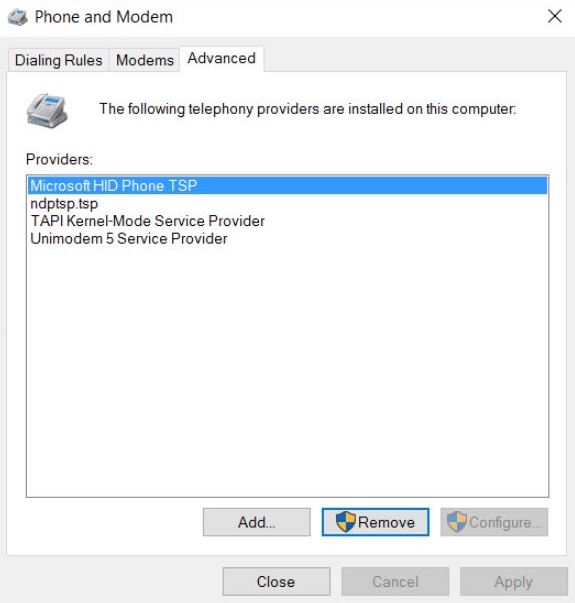
3. Add "SIPTAPI Service Provider 0.3.xx"
4. Click on Add. You will be redirected to the following configuration window: 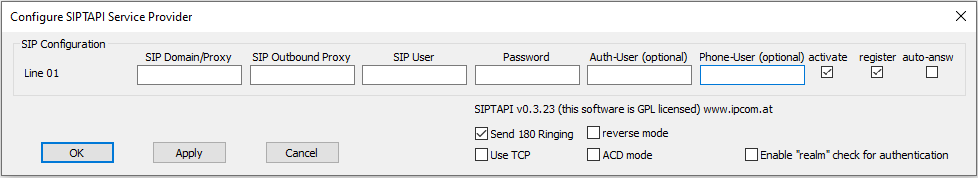
- SIP Domain: sip.telavox.se
- SIP User: Telavox sip username
- Password: Telavox sip password
- Phone-User (optional): Telavox direct number
Activate: ✓
Register: ✓
Send 180 ringing: ✓
Click OK, you will get a confirmation that the SIPTAPI has been correctly installed.
To test, go to search and search for 'dialer.exe'.
You can now place outgoing calls via the SIP TAPI.