1. VoIP Provider
Register Telavox as VoIP Provider through: Settings > VoIP Provider.
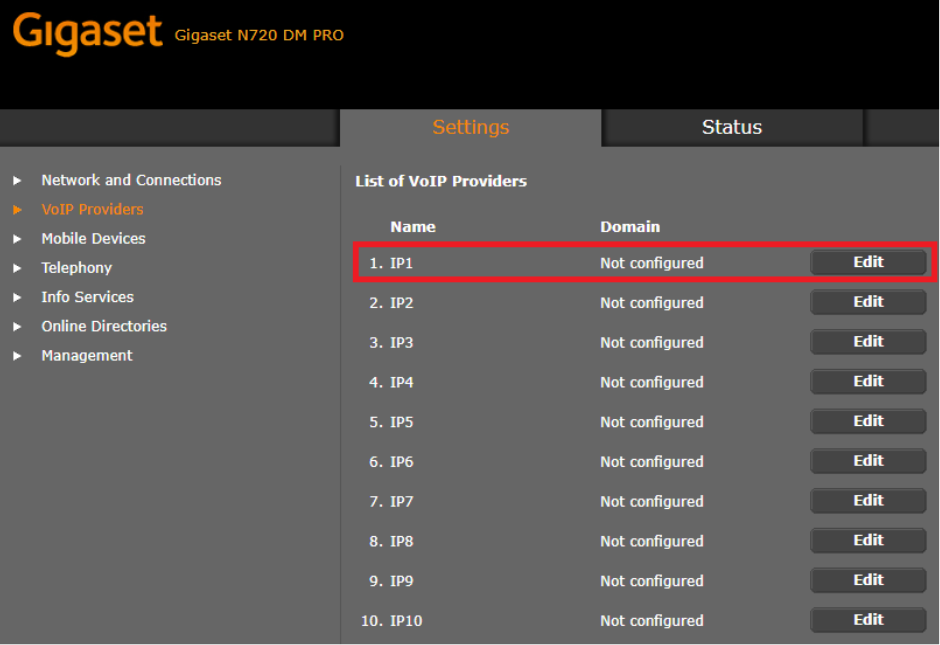
Provider: Telavox
Domain: sip.telavox.se
Proxy server address: sip.telavox.se
Registration server: sip.telavox.se
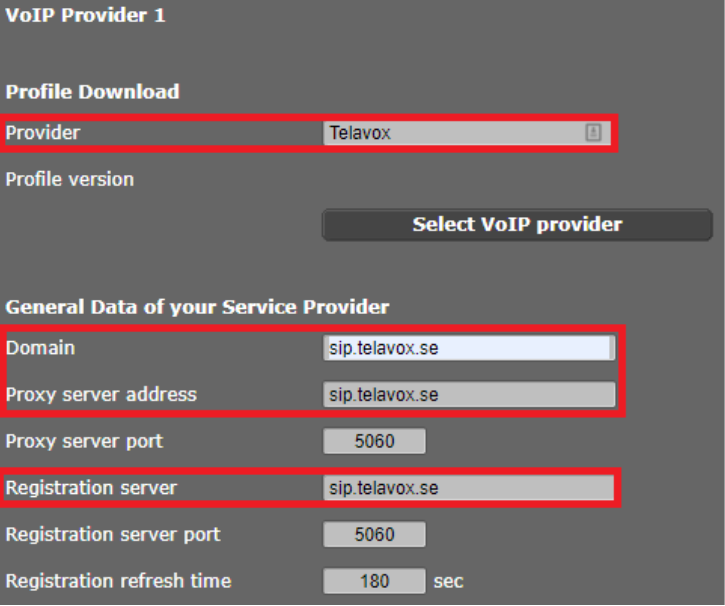
2. Base station
Register a base station to the Dect-Manager.
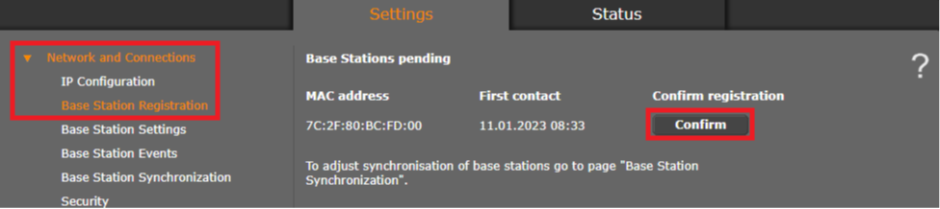
3. Handset
Register a handset with the SIP user credentials.
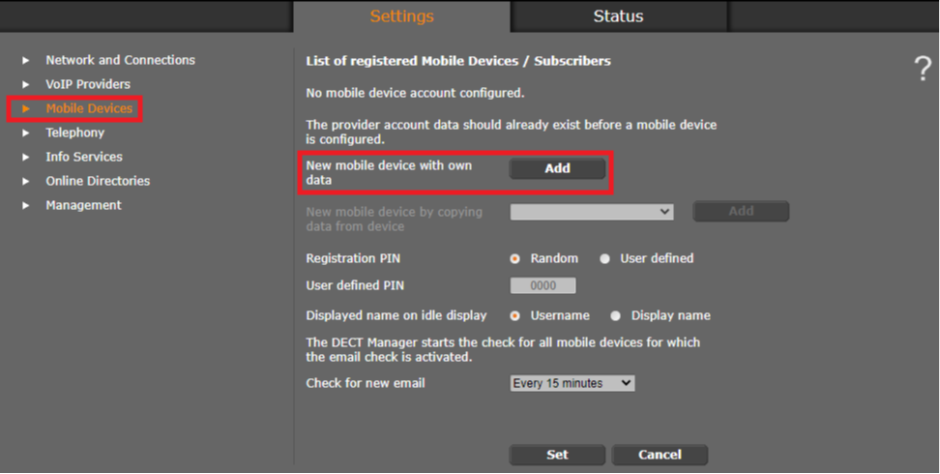
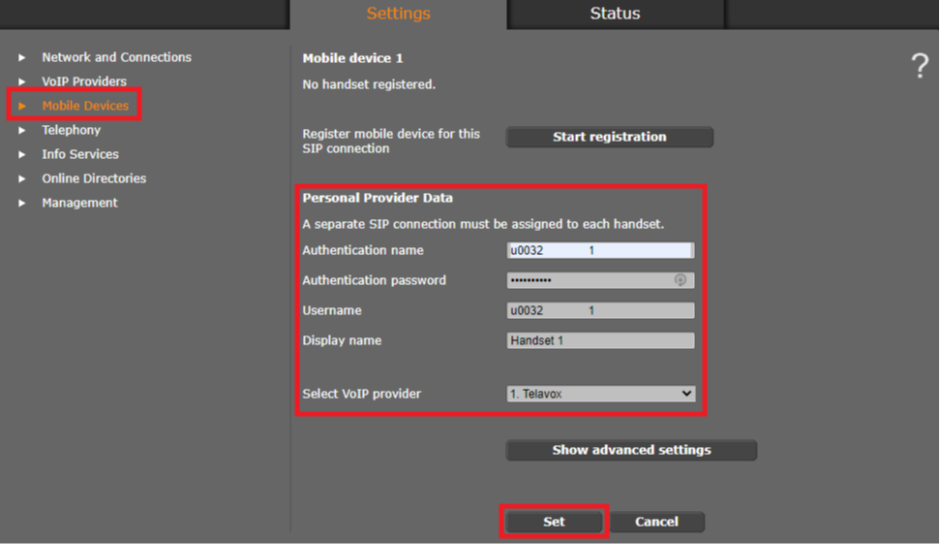
Start the registration on the base station.
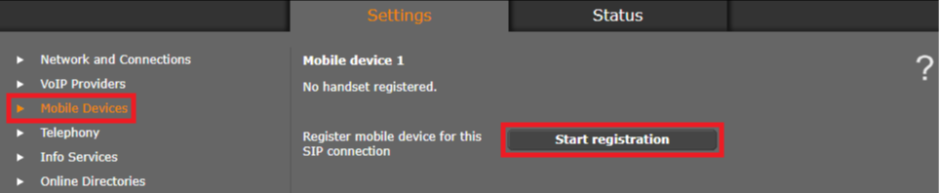
Register the handset to the base station in register modus through Menu > Settings > Registration > Register Handset > Choose Base > Enter PIN.
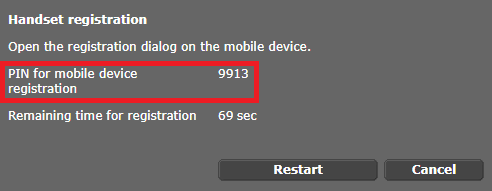
Congratulations, the handset is now registered!
Optional:
How to change the display name
Edit the handset:
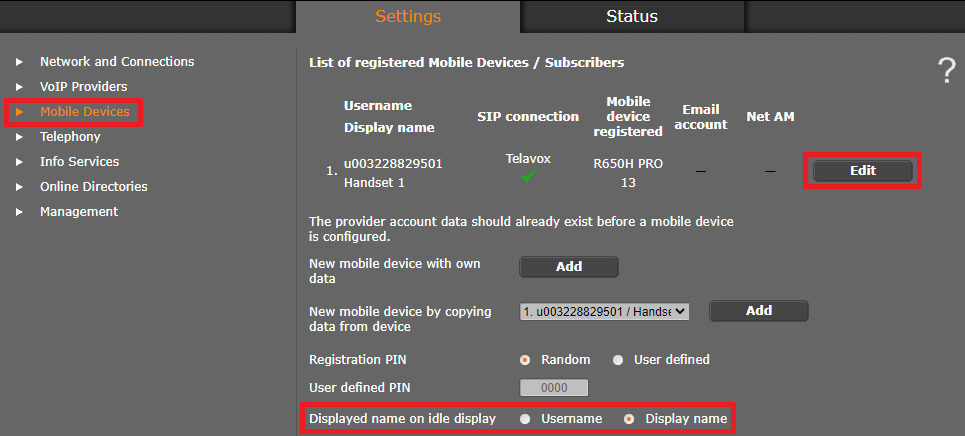
Change the display name:
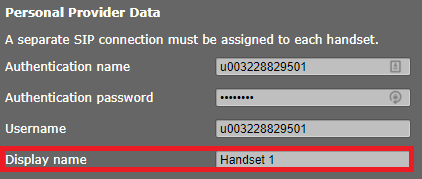
How to transfer a call
Instead of using the 'R' button, you need to transfer a call as following:
#<number>#
Where <number> refers to the phone number or card number to which the transfer is to take place. To return the call, press *. Hang up to complete the transfer. NOTE: Only incoming calls can be connected.