Our Zendesk Integration can automatically populate a Call-ID field on errands in Zendesk. The Call-ID field is populated with the same Call-ID which can be found on calls that are fetched from our Call history API.
To add the field in Zendesk, navigate to the Zendesk Admin Center and go to Objects and Rules and then below Tickets press Fields. Here you will see all your current fields and you'll be able to Add field.
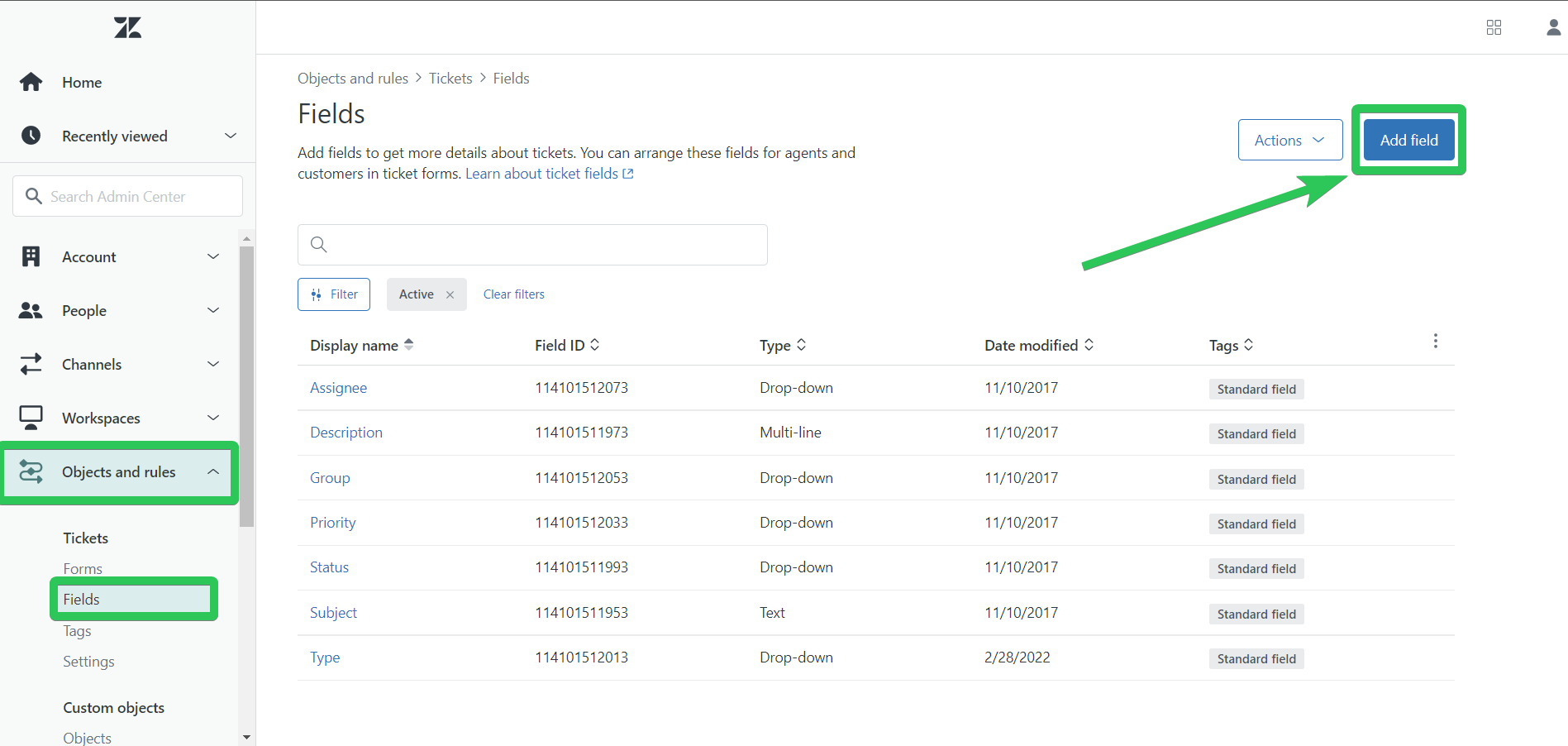
When adding the field, choose Text as the field type and then enter telavox_callId as the name of the field. Make sure to have that exact name and keep in mind that the first letter of the ID is capitalized. Once the field is added it will automatically be populated by the Telavox CTI when a ticket is created.