In the Telavox softphone, under Settings > Mobile, you can view information regarding your SIM card and your usage of data.
In the SIM card section, you can see your PIN and PUK codes. This is the original PIN-code of your SIM card, if the code case been changed then this information is no longer valid. The PUK code cannot be changed.
In the section Mobile Data, you can see how much data you have used during the month this far, as well as the size of your data package. If you have permission to do so, you can buy extra data by clicking the button Buy extra data.
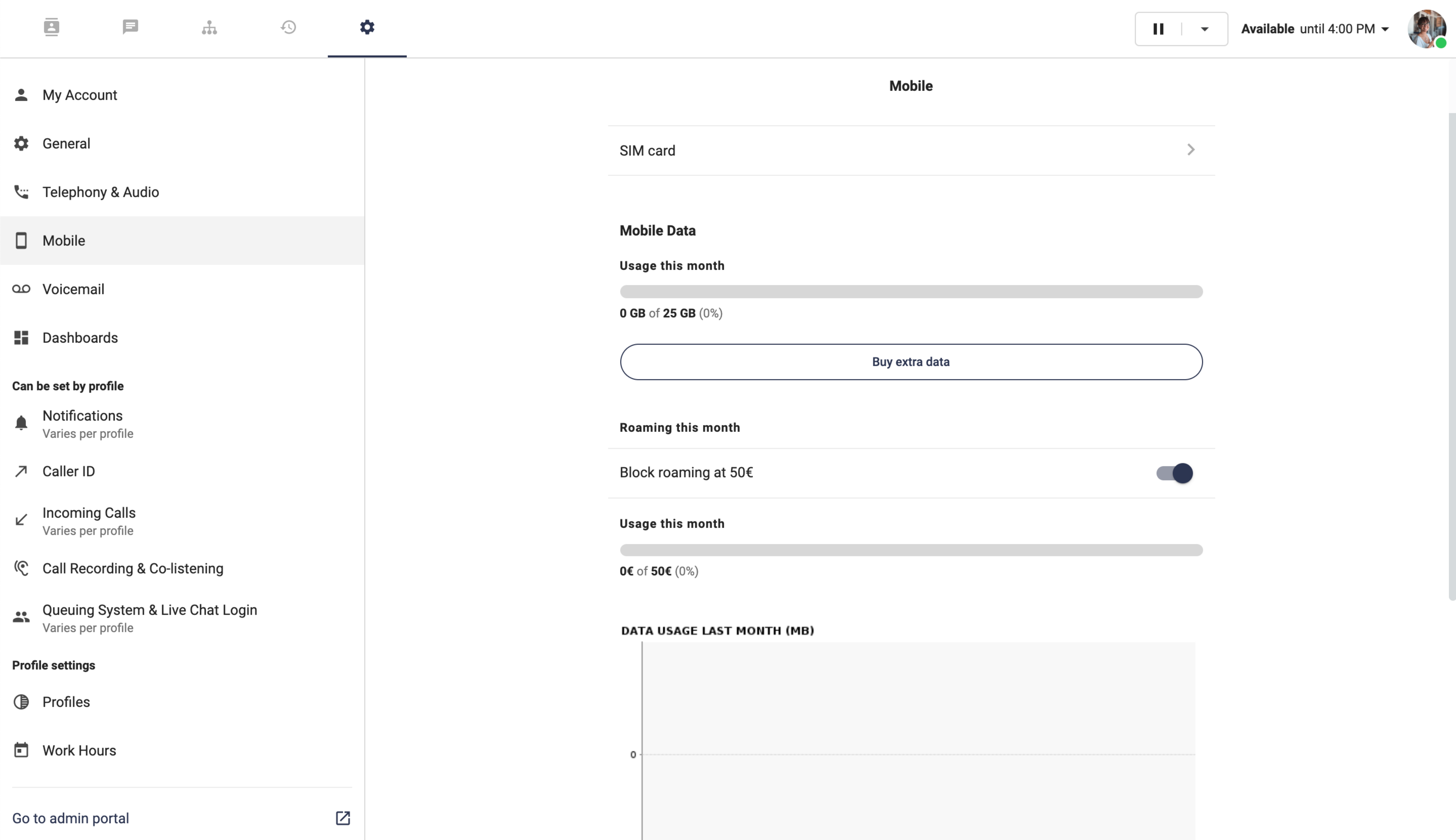
You can also track how much roaming data you have used and how much you have left. Your data package will always be reset at the beginning of each month.