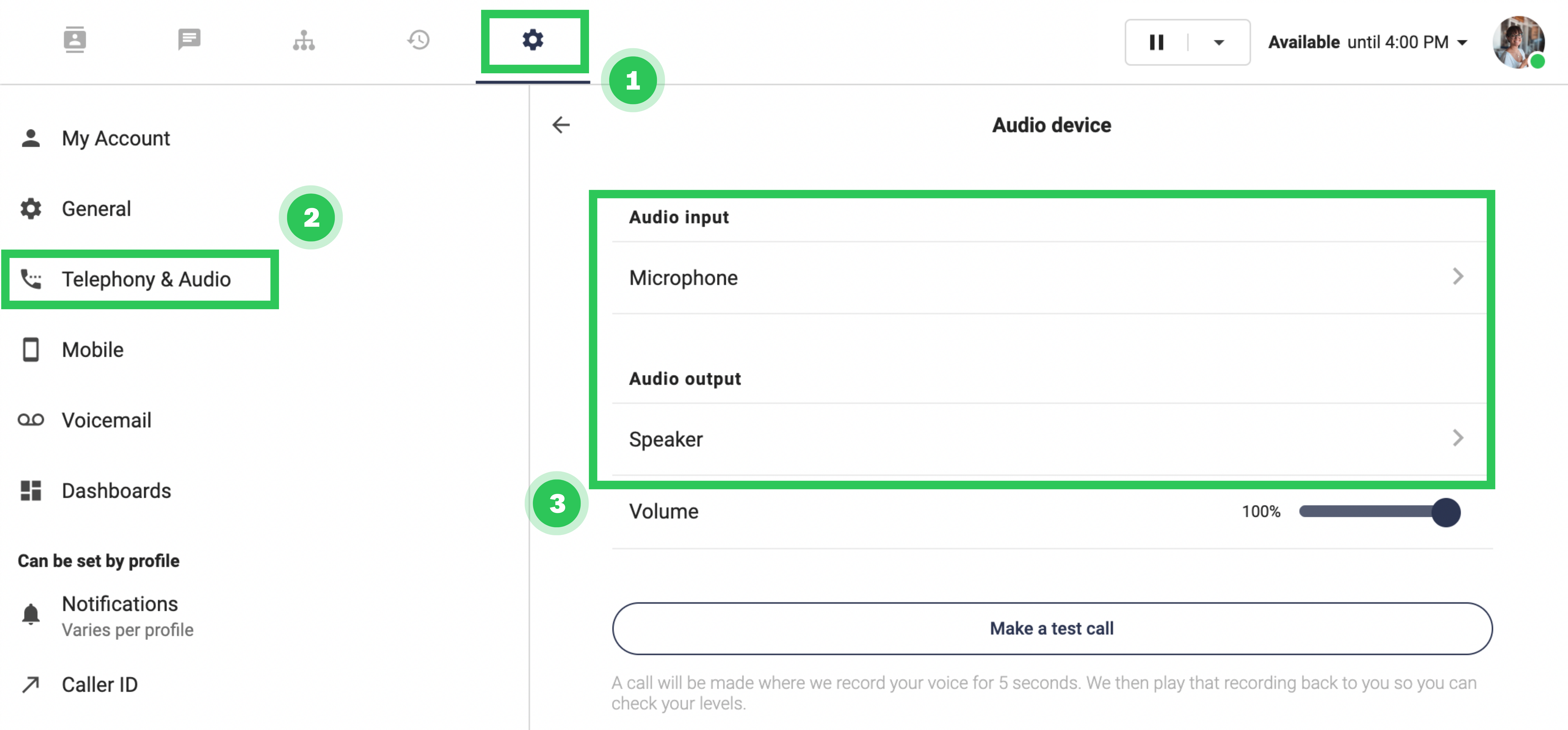
In this view you need to make sure to select your headset in the Audio input and Audio output sections.
In Telephony & Audio you also need to enable "Use headset controls to answer and hang up call"
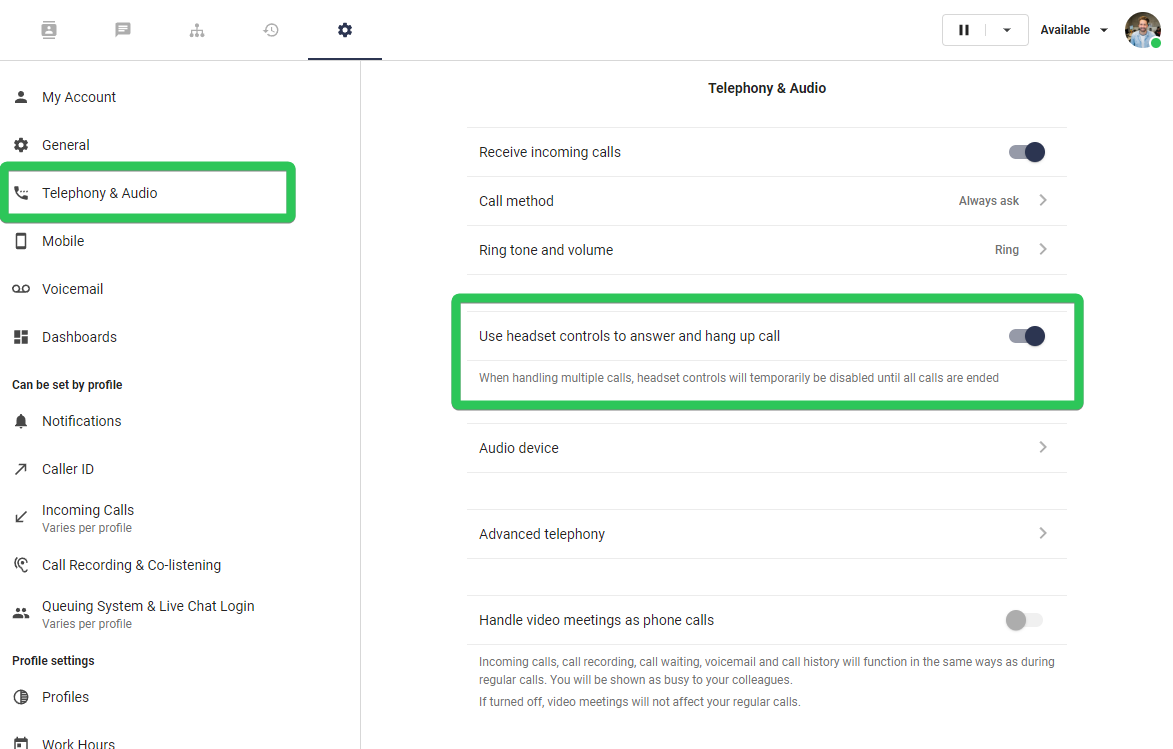
Troubleshooting
If you have problems with your headset connected to Telavox, e.g. you cannot hear the caller or vice versa or you cannot seem to get the headset call controls work, try out these troubleshooting steps:
- Restart the headset / computer
- Make sure that your headset is connected to the computer overall and the Telavox softphone (as shown above)
- Make sure the headset is up-to-date by downloading the software for it and checking its settings
- Test the headset with a different device
If these steps did not help you, please contact our support and inform them of the issue and what you have done.